- Question
How do I check my pay as you go meter reading?
- Answer
-
Each type of meter is read slightly differently. Here is a guide to the different types of gas and electricity meters and how to read them:
On this page: Gas meters: | Electricity meters:
Gas metersOn some meters there is a second glass screen with a sequence of numbers behind it. This is your meter reading.

Other meters have a digital display:
- Press the red button A once to activate the screen.
- Wait for the Please wait message to disappear.
- Press the red button A twice.
- You should see a screen that says meter index - this is your meter reading.

 Electricity meters
Electricity metersYou can see your meter screen information by pressing the blue button on your meter. To get from screen to screen press the blue button again.
- Single rate meter: your meter reading is on screen H
- 2 rate meter (or economy 7 meters): your meter reading is on screens H and J.
You'll find the screen letter on the left of your meter display.
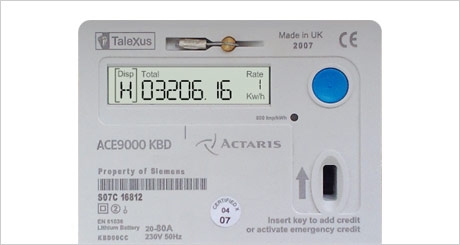
Taking a meter reading to give to us? Remember to make a note of the date you took it.
- View Answer at https://www.britishgas.co.uk/HelpAndAdvice/LookUp/?SXI=19,CASE=3676
- Not the answer you were looking for?
- Click a problem area below for more Energy solutions
-
- Not sure where to start, try searching our site
