- Question
All about traffic management
- Answer
- Why do we manage traffic?
Our broadband service is provided over a shared network. Bandwidth (the amount of data that can be transmitted) is shared between everybody who is connected to the network. This industry-wide method allows us to provide a reliable, high-speed service at an affordable price.
As customer numbers and usage grows, we have to increase the capacity of our network to make sure there's enough bandwidth for everyone. When the network is busy, it's easy for things to get out of control. Peer-to-peer, video streaming and large file downloads can flood the network quickly and use up the bandwidth. If this happens, it reduces the speed of web browsing, email, gaming and other types of web traffic. Traffic management prevents this from happening.
With Traffic Management we can do lots of clever things to make sure everyone gets a good, fair online experience. For example we can:
- Make sure stuff that needs to be fast (like VoIP, VPN and gaming) is always prioritised - if these run slowly, they won’t work properly
- Protect your interactive activities like web-browsing and email from download traffic such as music downloads
- Provide a service relative to the amount each customer pays in terms of usage allowances and experience
- Flex the network in the event of unusual demands in traffic or disaster situations (e.g. a network failure)
How does it work?The overall experience will depend on the type of traffic, the product and the time of day. To find out more about the traffic management experience on individual products see our Broadband Experience Guide.
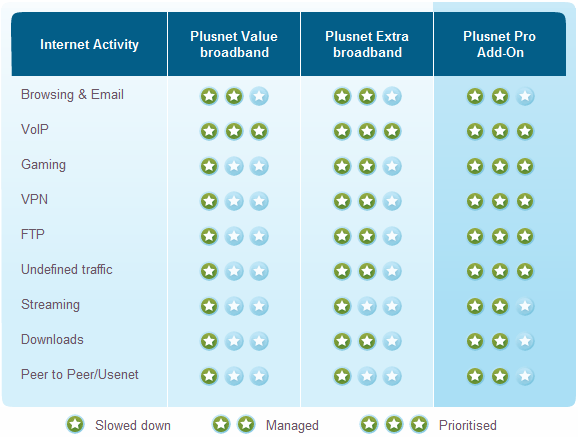
Key
Prioritised
Traffic in the highest priority queue and which has no rate limits in place at any timeManaged
Traffic which will usually run at line speed, but may be limited in the busiest periodsSlowed-Down
Traffic which is specifically rate limited for parts of the day
No traffic is blocked by default.
- Browsing - Viewing webpages with a web browser
- Email - Ssending and receiving email with an email program such as Outlook or Mac Mail
- VoIP - Making phone calls over your broadband connection
- Gaming - Online multiplayer gaming e.g. World of Warcraft, XBox Live and PlayStation Network etc.
- VPN - A secure, encrypted Internet connection between two computers. Often used by homeworkers to access work systems
- FTP - A way to transfer data from one computer to another via a network. Commonly used by homeworkers to transfer files to work servers, or upload web pages
- Undefined - Activities that do not fit into the above categories
- Streaming - Playing continuous multimedia TV, movie or music files
- Downloads - Large file downloads e.g. iTunes, XBox Live and PlayStation Network game and system updates etc.
- Peer to peer/Usenet - Downloading with file sharing applications or binary newsgroups (does not include text only services)
- View Answer at http://www.plus.net/support/broadband/speed_guide/traffic_management.shtml
- Not the answer you were looking for?
- Click a problem area below for more Internet solutions
-
- Not sure where to start, try searching our site
