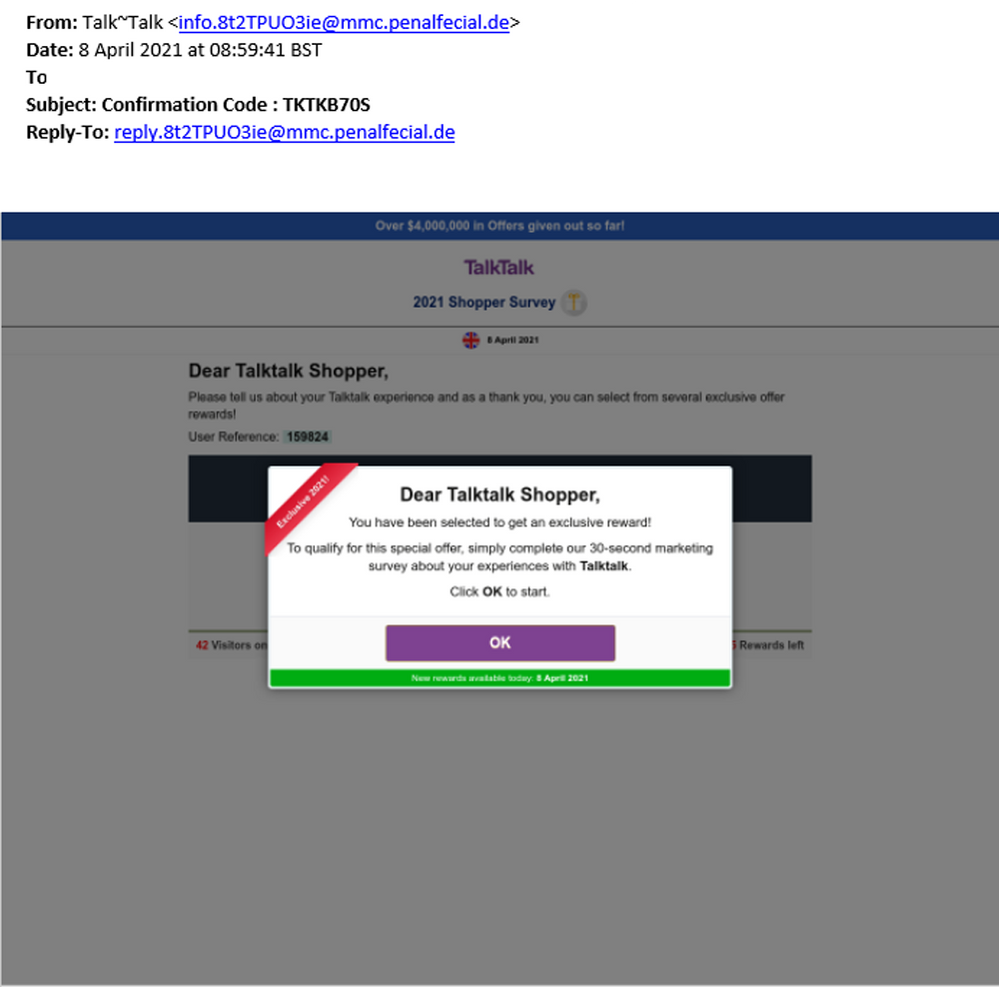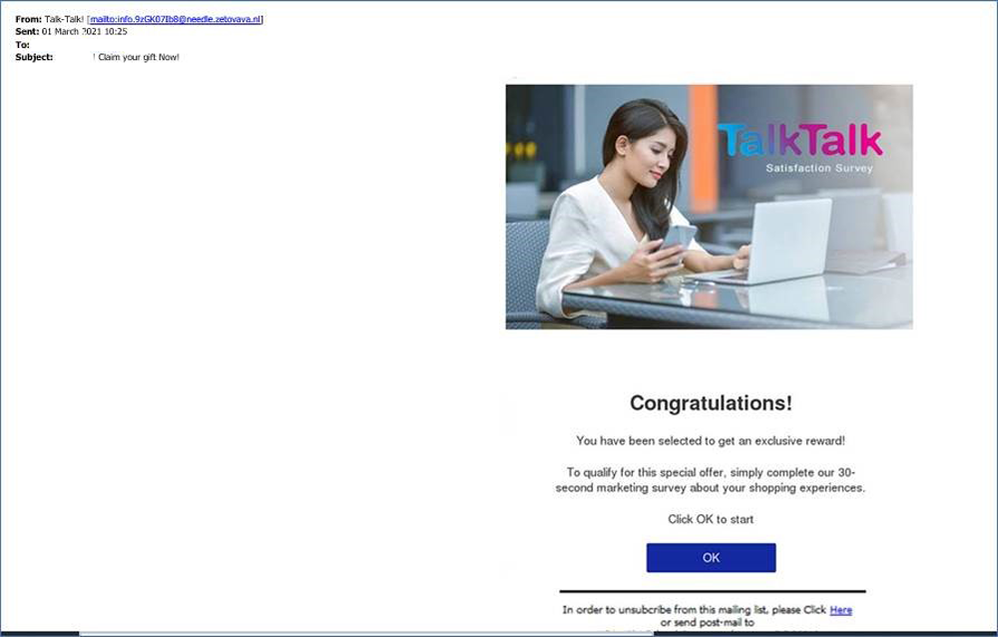- Question
Received suspicious Email from TalkTalk
- Answer
-
Phishing is a scam that uses email to try and trick you into giving out confidential information. They will often use familiar logos and look like they've come from a genuine company or person, but are actually sent by criminals who want to access your online accounts and details.
Action Fraud have issued warnings about fake text messages and emails offering the Coronavirus vaccine in an attempt to steal personal and financial information. If you receive a message claiming to be from the NHS asking you to apply for the COVID vaccine by providing your details, this is a scam. Always check the official NHS website for the latest information about the vaccination.
Phishing emails can be tricky to spot; which is why it is important to stay alert and report any email that looks suspicious. Here are 5 key things to look out for:
- Does it use your full name?
Phishing emails usually use terms like 'Dear Customer' as they do not have your personal details. - Does it use an attention-grabbing subject header?
Look for phrases like "you've won!", "forward this to everyone you know!" or "this is NOT a hoax!" - Does the internet address look correct?
Phishers often use addresses that look like a proper address but have extra words, letters or symbols. - Are there spelling mistakes or does it seem badly written?
Reputable companies wouldn't make these kind of mistakes. - Are you being asked to verify your personal or bank details?
Remember, TalkTalk will NEVER ask you for your full password or to verify any of your details over email.
If you've received a phishing email you can report it directly to us. We have a guide to Report a phishing or spam email
Other things to look out for...
- Mismatched URLS - The email may contain a link to a website that looks genuine but isn't. You can usually tell if the link is going to direct you to a trustworthy website by hovering your mouse over the link. If the linked website address is different from the text displayed in the email, it is probably fraudulent and could link to a fake website.
- Unbelievable offers - "Congratulations! You've won!" Emails containing exclusive offers that are too good to be true are usually scams. An email congratulating you on a prize draw or competition you've won but never entered usually contain links to "claim your prize". These links will direct you to a fake website where you could be asked to give confidential information.
- Sender's email address - It's worth checking that the sender's email address matches who they say they are.
- Confidential questions - You should be wary of any email that asks you to give out personal or confidential information no matter how realistic it looks. A legitimate email shouldn't ask you for security details like pin numbers, passwords or account details.
- Dear Customer - Any email that doesn't use your name and addresses you as 'customer' is a warning sign for a phishing scam. Scammers usually send thousands of phishing emails at a time so keep an eye out for generic greetings.
Don't be tempted to reply to these...
- Requests to send money - As a general rule, any email with requests to send money should be considered a scam. Scammers might ask you for money to cover expenses or fees in return for a service.
- URGENT! IMPORTANT! - You could receive an email to say 'your account will be closed' and scammers will try and make you panic and react quickly to send confidential information. These emails are usually made to look like they've been sent from your bank.
- The message appears to be from a government agency These phishing emails claim to be from government departments such as HMRC or law enforcement agencies and are created to scare and pressure you into giving out confidential information.
Recent Phishing emails
As we become aware of current phishing scams, we will update the list below so you can see exactly what the scam email looks like. If you use our email platform, Webmail, we've added an email authentication system called DMARC. This confirms they're genuine and have been verified as they come with a padlock in the new padlock column.
If you've received a phishing email, please report it by following the steps in our guide Report a phishing or spam email.
Confirmation Code : TKTKB70S - 8th April2021
Reminder: Security notice for your TalkTalk account - 24th March 2021
Request Due on Tuesday, March 16, 2021 8:53:51 AM - 22nd March 2021
TalkTalk account is Shutting down your email account - 16th March 2021
Your Latest TalkTalk Bill Has Arrived - 15th March 2021
Claim your gift Now! - 2nd March 2021
- Does it use your full name?
- View Answer at https://community.talktalk.co.uk/t5/Articles/Help-with-Phishing-emails/ta-p/2205384
- Not the answer you were looking for?
- Click a problem area below for more Scams solutions
-
- Not sure where to start, try searching our site