Having problems with your broadband connection or simply curious and want to understand how broadband works?
HomeHelpHub goes behind the scenes to help you understand how to get the most from your broadband
Home / Tutorials / All about ADSL
-
1. Introduction To Broadband
-
We know it as our Broadband connection. It is technically known as our ADSL connection, that is unless you have cable.
ADSL stands for Asymmetric Digital Subscriber Line and it is the mechanism used to transmit data over a copper telephone wire.
To understand how it works let's start by looking at a basic telecommunications system.
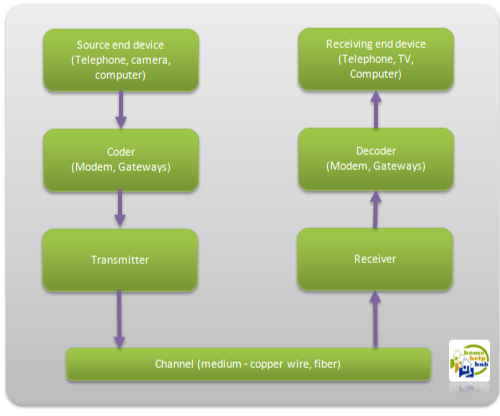
A telecommunications system is responsible for the transmission of a signal from a sender to a receiver. In its simplest form it contains the following components:
Signal Source – The source of a signal may be a human or a machine, and the signal may be a voice, text, video or a combination of all three. This signal is fed into a source decoder
Coder – A coder receives the signal and converts it into a suitable format that can be transmitted
Tramitter – A transmitter transmits the coded signal using a transmission medium like copper wire, fibre or radio waves.
Channel – A transmission channel acts as a physical link between the sender and the receiver
Receiver – A receiver receives the signal from the transmission channel
Decoder – a decoder decodes the signal into a format suitable for the receiver to comprehend the information
Playback – A receiving end device plays the signal back in its intended format
-
-
2. Copper Twisted Pair
-
How your telephone works.

Your property is joined to the telephone company by a pair of copper wires. This connection has not changed in nearly a century.

If you had an old antique phone from the 1920's you could connect it to the telephone socket and it would work just fine.
When you make a telephone call you are connected to the other person by switches at various telephone exchanges. The switches form an electrical connection between the two of you and the setting of these switches is determined electronically when you dial the number.
Once the connection is made, fluctuations in air pressure from your voice, strike the diaphragm of the microphone in the handset which induces corresponding fluctuations in the voltage produced.
The electrical signals created are directly proportional (analogous) to the sound wave emitted by the person speaking into the telephone handset, hence the signals are analogue.
Analogue signals vary both in frequency and amplitude, the pitch of the voice varies the frequency and the loudness varies the amplitude.
Here is a graph showing the analogue wave created by saying the word "hello"

The electrical signal your voice produces is then sent through the network to the person at the other end where it is transformed back into sound by a small speaker in that person's handset. There is a separate electrical connection that works in reverse, allowing you to have a conversation.
The fixed-line telephones in most residential homes are analogue — that is, your voice directly determines the signal's voltage.
Sound waves have a frequency known as pitch. A musical note corresponds to a particular frequency which can be measured in hertz.

A pure tone is simply a sine wave vibrating at a certain frequency, like this 500-hertz wave (500 hertz = 500 oscillations per second)
Once generated, each type of wave travels at a constant speed, but the number of waves generated by the source per second differs. Frequency is defined as the number of waves emitted by a source per second, and is measured in hertz. One hertz (Hz) is one complete wave per second, one kilohertz(kHz) is one thousand waves per second, one megahertz(MHz) is one million waves per second, and one gigahertz(GHz) is one billion waves per second.
Human voices, speaking in normal conversation, can be carried in a frequency range of 0 to 3,400 Hertz. This range of frequencies is tiny. Stereo speakers for example, carry music in the frequency range from roughly 20 Hertz to 20,000 Hertz. And the wires themselves have the potential to handle frequencies up to several million Hertz in most cases.

The use of such a small portion of the wire's total bandwidth is historical - remember that the telephone system has been in place, using a pair of copper wires to each home, for about a century. By limiting the frequencies carried over the lines, the telephone system can pack lots of wires into a very small space without worrying about interference between lines.
The graphic to the left shows where the human voice audio band sits on a copper wire guided electromagnetic spectrum. The wavelength is the distance that the wave is able to travel. You can see that as the frequency increases the wavelength decreases limiting the distance it can travel.
Modern day equipment can now send digital rather than analog data which can safely use much more of the telephone line's capacity. ADSL does just that.
-
-
3. What is digital data?
-

A digital signal comprises streams of 1s and 0s called bits. They are grouped into a set of 8 (called a byte), 16, 32 or 64 bits to represent a number (0-9), a letter of the alphabet (A-Z,a-z) or a symbol (*,/, and others).
For example, in 8-bit ASCII, the number 9 is represented by 01010111 and the letter A is represented by 01100101.
Digital format is ideal for electronic communication as the string of 1s and 0s can be transmitted by a series of "on/off" signals represented by pulses of electricity. A pulse "on" can represent a 1, and the lack of a pulse "off" can represent a 0. Information in this form is very much easier to store electronically. Furthermore, digital transmission is usually faster and involves less noise and disturbances as compared to analogue data transmission.
In the mid 90's we started connecting to the internet using a 'Dial Up Modem' which was normally built into our computers. A modem is used to convert between analogue and digital signals. By connecting our computer to the telephone socket, the computer could send digital signals, which were converted by the modem to analogue signals that could be transmitted through telephone lines.
When the signal reached its destination, another modem reconstructed the original digital signal so as to enable the receiving computer to process the data.
The process of receiving the analogue signal and converting it back to a digital signal is called demodulation. In fact, the word modem is derived from its 2 basic functions—modulation and demodulation.
Modern dial-up modems typically had a maximum theoretical transfer speed of 56 kbit/s, although in most cases 40–50 kbit/s was the norm. Factors such as phone line noise as well as the quality of the modem itself played a large part in determining connection speeds.
 ADSL installations began in the late 1990's and meant that your computer could
transmit digital data across the wider bandwidth available on the copper wire.
ADSL installations began in the late 1990's and meant that your computer could
transmit digital data across the wider bandwidth available on the copper wire.
In the latest ADSL standard the 2.2 Mhz analogue bandwidth is divided into 512 sub channels. These sub channels are also called sub carriers.
Each sub carrier occupies a bandwidth of 4.3124 Khz. The low end sub carriers, from No 1 to No 6 are reserved for the analog voice service. Since 4.3125Khz x 6 = 25.875 khz, 26 Khz is usually regarded as the start of the ADSL service. Remember that the voice band signal only uses the 0 – 3.4Khz range.
The remainder is used to separate the voice signal from the data signal and allows you to use the telephone at the same time as the internet.
ADSL divides up the remaining available frequencies based on the assumption that most Internet users look at, or download, much more information than they send, or upload. Under this assumption, if the connection speed from the Internet to the user is three to four times faster than the connection from the user back to the Internet, then the user will see the most benefit most of the time.
ADSL upstream sub carriers usually range from No7 to No 31. The rest are used for downstream. Note: There are some special sub carriers which are reserved and not used for data transfer.
The following illustrates the ADSL Band Plan

When we plot these channels against the expected wavelength we can see that as the frequencies increase they are only usable if we live close to the central office, typically less than 4 kilometres.

-
-
4. What is Attenuation?
-
Due to the electrical properties of copper wiring, data signals will undergo some corruption during their travels.
As a signal travels down a length of cable, it loses some of its energy. So, a signal that starts out with a certain input voltage, will arrive at its destination with a reduced voltage level.
The amount of signal loss is known as attenuation, which is measured in decibels, or dB. If the voltage drops too much, the signal may no longer be useful.
Let's take a look at what our subchannels would look like if attenuation didn't exist

Across the x axis you can see all 512 subchannels. Remember 1- 6 are for the telephone so are not used for ADSL. Green shows the upstream sub channels and the downstream are in Red.
On the y axis are the number of bits of data that are being transferred on each sub channel. The maximum number of bits that can be transmitted per sub channel is 15 bits.
If every sub channel transferred 15 bits then the maximum data rate for upstream and downstream would be
Upstream: 25 channels x 15 bits x 4 kHz = 1,500,000 bits per second or 1.5 Mb/s
Downstream: (512 -31=481 channels) x 15 bits x 4kHz = 28860000 bits per second or 28.86 Mb/s

Now let's take a look at some real life scenarios.
Let's assume that we live really close to the central office, about 900 metres.
You can see that as the frequency of the sub channels increases the quality of the signal decreases
This is because Attenuation has a direct relationship with frequency and cable length.
The higher the frequency used by the network, the greater the attenuation.

A property located this far from the telephone exchange is likely to expect the following upload and download speeds
Upstream: 1.1 Mb/s
Downstream: 21.2 Mb/s
The below snapshot shows the performance when the signal has to travel for 2.2 km.
This time, you can see that as the frequency of the sub channels increases the quality of the signal decreases even further and at the highest frequencies there are no signals at all.

A property located this far from the telephone exchange is likely to expect the following upload and download speeds
Upstream: 1.0 Mb/s
Downstream: 13.5 Mb/s
This example shows the performance when the signal has to travel for 3.5 km.
Only half the available frequency range is used at this line length

A property located this far from the telephone exchange is likely to expect the following upload and download speeds
Upstream: 1.0 Mb/s
Downstream: 6 Mb/s
The final snapshot shows the performance when the signal has to travel for 4.5 km.

A property located this far from the telephone exchange is likely to expect the following upload and download speeds
Upstream: 0.5 Mb/s
Downstream: 1.5 Mb/s
The two concerns of signal transmission are:
1. That enough signal gets through. (Quantity)
2. That the signal is not distorted. (Quality)
You can see from the above examples that although 15 bits is the maximum it is rarely achieved even on a telephone line close to the exchange. This is because the quality of the signal is being distorted by something we call Noise.
-
-
5. Signal to Noise Ratio
-

The number of bits that can be transferred per channel depends upon something called 'SNR'.
SNR is Signal to Noise Ratio - in other words a measurement in decibels of the Signal strength to the level of Noise on the line.
Where does the noise come from?
Within the ADSL frequency bands are a number of frequencies that correspond to well used radio frequencies.
The adsl spectrum covers medium wave and shortwave band frequencies and also amateur radio.
Noise is a extraneous signal that mixes with the source signal and distorts it. Noise is often caused by interference from nearby wires, magnetic fields (electric motors) and electrical equipment.
The graphic below illustrates the impact of noise on the sub channels
The DSL analogue line has the following characteristics:
-The signal will attenuate depending on the type and length of the line
-The signal will attenuate more at higher frequencies
-Noise is inserted along the length of the line from various different generators
-Not all frequencies are affected in the same way
The list of sources for noise is practically endless, but common culprits could be TVs, PCs, lighting, heating, pumps etc. There's also something called "cross talk" which is a small amount interference picked up on your line from other users adsl connections between the home and the exchange.
What does noise on a signal look like?

When the signal is transferred over the sub channel the modem uses something called QAM modulation (Quadrature Amplitude Modulation ) to modulate and demodulate the signal.
A constellation diagram is a representation of the modulated signal.

The picture above shows a 16 point constellation known as a 4-QAM.
Below are examples of various constellation sizes. You can see that as the number of bits per symbol increases the number of points on the constellation increases by a power of 2.

By moving to a higher-order constellation, it is possible to transmit more bits per symbol. However, if the mean energy of the constellation is to remain the same, the points must be closer together and are thus more susceptible to noise and other corruption.

The more noise – the wider the spread of points around the constellation detection points
In the picture on the left all sample points are within the shaded boundary and there are no sample points from adjacent stars
In the picture on the right, most of the sample points are within the shaded boundary but there are some sample points from adjacent stars clashing. These are called collisions.
Every collision represents an error so the more noise on the signal the higher the probability of errors.
Therefore, in any data transmission system the key limiting factor to successful transmission is noise.
We mentioned earlier that the longer the cable, the more energy a signal loses by the time it reaches the receiver. What this means is that as the line gets longer the constellations will get smaller so the decision points will become smaller.

To reduce collisions in noisy environments – the detection area of each star has to be bigger.
The total size of the constellation is confined by the maximum allowed power.
Increasing the power doesn't always help as noise gets amplified too.
The solution is to have variable sized constellations for each and every subchannel independently.

The ideal situation would be no noise and an extremely high SNR value

Maximum SNR – maximum allowed power at the receiver
Minimum SNR - is the limit at which symbols are no longer detectable from noise
Noise Margin – is the power available above the minimum SNR
Actual SNR – is the power difference between noise floor and actual signal
When we switch on our modem it talks to the central office and works out the amount of noise that exists on each sub channel. Individual SNR values for each sub channel are calculated. Using this information and parameters that have been specified at the central office the possible bits per symbol will be determined for each sub channel.
This is only a snapshot of that particular moment though. Noise increases and decreases at different periods of the day. For example, there tends to be more noise in the evening when it gets dark and people return home from work. More noise means more collisions in our data which leads to errors and an unstable ADSL connection.
To combat the noise fluctuation the Internet Service Provider gives the line something called a Target Noise Margin. This Noise Margin acts as a buffer which allows the noise to fluctuate without interfering with the ADSL signal. ISP's often refer to the noise margin as profiles. Profiles will often be set automatically by a piece of equipment that monitors your connection. Typically they are 6, 9,12, and 15 dB. If you have a noisy line you will probably have a 15dB profile. If you have a good line with minimal noise you will most likely be given a 6dB profile.
-
-
6. What speed can I receive?
-
So far we have learnt that the key points about the ADSL environment are that
A) The signal degrades with line length
B) Line length increases the probability of the increase of noise
C) The key to bit rate per sub carrier is the SNR (noise margin)
So taking all of this into account Can we predict what speed can you expect to receive?
The below image shows some examples of the downstream rate versus attenuation + noise margin for 4 of the leading UK Broadband providers.

These results have been taken from customers who have posted the statistics from their routers on support forums in order to better understand their broadband connection.
Here's an example from a speedtouch router
If we were to take examples from customers that covered every distance from 0 metres to 6500 metres and gave them all a noise margin of 6db we would see the following picture

The graphic gives an idea of the maximum line rate that is possible. The actual available bandwidth is typically 10-15% lower due to data transport overheads on the network.
You can see from the graph that there are 3 ADSL standards.
- ADSL has a maximum download of 8Mb/s.
- ADSL2 has a maximum download of 12Mb/s
- ADSL2+ has a maximum download of 24 Mb/sThe reason that ADSL2 and ADSL2+ have much larger download speeds is because they use all 512 sub channels. In ADSL only half the available bandwidth or 256 sub channels are used.
This means that ADSL2+ uses much higher frequencies that are more susceptible to noise. It is able to do this as it uses sophisticated methods to correct errors caused by the noise.
Let's work through a couple of examples to see if we can predict what our speed might be
Example A
- Property is 800 metres from the exchange
- 800 metres equates to an attenuation of approximately 10.5dB
- Line profile (target noise margin) is 6dB
- Using the graph below we can see that the maximum line rate is be 22Mb/sec
- The available bandwidth will therefore be 85%-90% x 22 Mb = 18.7 - 19.8 Mb/sExample B
- Property is 2800 metres from the exchange
- 2800 metres equates to an attenuation of approximately 40dB
- Line profile (target noise margin) is 15dB
- Using the graph below we can see that the maximum line rate could be 6Mb/sec
- The available bandwidth will therefore be 85%-90% x 6 Mb = 5.1 - 5.4 Mb/s
You can see that if you have a high profile put on your line it can cause your download speed to decrease. If in example B, the line profile is set to 6dB instead of 15dB then the maximum speed increases to about
- 7MB/s if using ADSL
- 8Mb/s if using ADSL2
- 9.5Mb/s if using ADSL2+
It's great that the speed has increased but this could be to the detriment of stability.
If more than 6dB's of noise are experienced on the line then the modem might lose the connection and have to reconnect.
The standard that you use to connect will depend on your ISP. To get speeds up tp 24Mb you will need to connect using ADSL2+. These speeds will only be possible though if you live close to the exchange.
-
-
7. My broadband is slow or unstable!
-

The picture to the right shows the signal to noise ratio statistics for a line that experiences stability and speed issues in the evening
The noise starts to increase from 5:15pm. This coincides with when it starts to get dark outside, central heating starts kicking in, street lights come on etc.
The download speed will gradually get worse until the signal drops below the threshold set by the profile where the connection will be lost and the modem will have to try and reconnect.
This can become incredibly irritating for the user.
There are three things that can be done to try to prevent it happening

1) Eliminate the noise
2) Ensure correct set up of equipment in the home
3) Increase the profile1) Eliminating the noise seems the most obvious solution but is actually the hardest to do anything about. Keeping a log of when problems start to arise and matching that to changes in the environment is probably the first thing to do. If the problems start at the same time everyday then this is probably a clue that the noise source is on some kind of timer. Central heating is a common culprit. It doesn't necessarily have to be your central heating and could be a neighbours. The noise is getting into the telephone wire so it really depends on what the cable is passing near. Armed with this information your ISP might be able to do further investigations to try and help identify the source.
2) The most important thing you can do is make sure that everything is setup correctly in your premises. Your ISP is responsible for the cable up to the master socket in your property. After that the cabling and setup is the users responsibility. If an engineer is called out and finds the problem lies within your premises then there is a good chance you will be charged.
The picture below shows how your equipment should be connected


It is pretty straight forward. There are 2 things to remember.
Every socket that is being used needs to have a micro filter connected to it and then the telephone device plugged into the micro filter.
Why?
Remember that the ADSL signal uses channels 7 – 512 of the available bandwidth and the telephone uses 1-6. The micro filter ensures that the telephone signal does not interfere with the ADSL signal. Users often complain that they lose their internet signal when the phone rings. This is most likely caused by incorrect setup or faulty filters.
Users also forget that Satellite TV connects to the telephone line and a microfilter must be used here also.
Do not use extension leads. The ADSL signal is the strongest when it enters the first socket of the property. This is known as the master socket.
Noise can often get on the line through extension leads. If it is inconvenient to locate the router here start by giving it a try to see if things improve. If you contact your ISP, they will make you try the connection in the master socket before they do anything else. They will also most likely get you to try the connection in the test socket.
Hidden behind the faceplate of your master socket is a test socket. When you remove the faceplate it disconnects any internal wiring in your property.
If the ADSL connection is better in the test socket then you know that it is the wiring internally that is causing the problem.
The biggest culprit if this is the case is something called the ring wire.
When the twisted copper pair phone wire arrives in your house it is converted by a 'master socket' to a 3-wire system where the 3rd wire provides a ring circuit, used to make other telephones on the line ring. This wire is not needed anymore and simply acts as an antenna collecting electrical noise and feeds back into one side of the twisted pair through the capacitor that is there and consequently degrades the ADSL signal.To elimate this problem BT have launched a product called the I-Plate or Accelerator that you can connect to the front of the master socket which basically disconnects the ring wire. You can buy them through Amazon.
The video below shows you how to install one
If you need any help setting up your equipment, go take a look at the Internet Set Up section of HomeHelpHub where you will find support for all of the leading UK ISP's. Internet Set Up Help
3)Your ISP will try and deliver the fastest connection it can whilst maintaining stability. One method is changing your line profile. It often does this by using network equipment to monitor your line for re-syncs and adjust accordingly. This process is referred to as DLM or Dynamic Line Management.
Typically the profiles available to the ISP will look something like the following

What is Interleaving?
Electrical appliances in your property can often generate short bursts of noise of relatively high amplitude. These bursts are called impulse noise and can disrupt the ADSL service.
Protection against impulse noise is obtained by using interleaving. Interleaving can be independently enabled/disabled by the ISP for each channel and transmission direction.
The interleaving parameters require a trade-off between protection and latency. Latency is a delay in data transmission. Most users wouldn't notice a difference but those that play Real Time online games would definitely prefer to have a Fast profile instead of Interleaved.
What is BitSwap
Once your ADSL connection is up and running there is a possibility to adapt to the changing line conditions via a continual update and change process called SRA – Seamless Rate Adaption.
SRA uses Bit Swapping to move mapped bits from an affected sub channel to unused bits on a better one.
The picture below is taken from a program called routerstats available at vwlowen.co.uk
It shows which sub channels are experiencing problems and where bit swapping has occurred.

-
-
8. Examples
-
The following snapshops were taken using a program called Router Stats available at http://www.vwlowen.co.uk
A similar tool called the DMT modem tool can be found at http://dmt.mhilfe.de/>
Router connected to master socket with SKY connected after the router

Router connected to the same master socket as above but with SKY connected before the router
Additional noise has decreased the number of bits that can be transferred on certain frequencies which has caused the max downstream rate to drop by over 2Mb. The additional noise can be seen in the increase in SN margin from 6db to 7db.

Router connected to the same master socket as above with a telephone connected to an extension socket without a microfilter
The unfiltered telephone is causing problems at the lower end of the frequency causing the downstream rate to drop by 1.5 Mb. If you were to make or receive a telephone call you would lose your internet connection.

Problem with router
Simply switching the router off and back on again so that it re-syncs with the network should fix this

-
-
9. What's my Attenuation, Noise Margin and Bandwidth?
-
To get the attenuation, noise margin and bandwidth for your connection you will need to access the admin section of your router.
Simply enter the corresponding address for your router into your web browser and enter the username and password when prompted.
You might need to hunt around a bit to find them. Just make sure you do not change any of the settings

For example,
for the Thomson Speedtouch they can be found under Broadband Connection / DSL Connection / Details

-
-
10. Using your line statistics to troubleshoot your connection
-
So you have managed to access your router and you now know what the attenuation, noise margin and bandwidth are. So how do you use this information to understand if you have a problem or not?
Let's work through a couple of scenarios.
If you have been working your way through this tutorial you would have learnt that noise plays a big part it determining how reliable and fast your broadband connection is. The level of noise can vary throughout the day which will impact the noise margin statistic from your router.
The best thing to do is to reboot your router and then take the attenuation, noise margin and bandwidth readings from your router once the connection is established.
We will start by looking at a connection that is not experiencing any problems.
Here are the readings from the router
Attenuation = 10.5db (Down) / 6db (Up)
Noise Margin = 6.5db (Down) / 9 db (Up)
Available Bandwidth = 19,716 Kb/s (Down) / 1,016Kb/s (Up)The first thing to look at is the Line Attenuation figure.
According to our graph an attenuation of 10.5db means that we are approxiamtely 800 metres from the exchange.

Let's check whether this is actually the case. There are a number of tools available to check the distance from the exchange. The one we have used can be found at the Sam Knows website - Sam Knows Broadband Distance Checker

According to the Sam Knows website we are approxiamtely 320 metres from the exchange however it warns us that this is the Straight Line Distance and that the cable connecting our property to the exchange is likely to weave its way up and down the street so it will always be a bit longer.
We are therefore happy that in this scenario, the attenuation figure is OK and there are no problems with the cabling from our property to the exchange
If the attenuation figure had been much higher, for example at 40 db indicating we are nearly 3Km from the exchange, then this could indicate a problem.
Also, the upstream attenuation is always lower than the downstream attenuation. If this isn't the case it normally indicates a problem
Finally, the attenuation figure might vary slightly at different times of the day and year. If you see it vary by more than 5db then this could be systematic of a problem.
Let's now take a look at our Noise Margin
It's 6.5 db. This suggests that we are set up to receive the fastest speeds that we can and that there is not much noise on the line.
To calculate the maximum line rate achievable we need to combine the difference between the noise margin from our router and the one we use in the graph with the attenuation figure to see where it meets the curve on our ADSL graph

We can see that the maximum line rate achievable is 22.2 Mb. We know that the available bandwidth is never 100% due to overheads on the network but we can assume that we can get close to 90%.
90% x 22.2 Mb = 19.98 Mb
This is pretty close to the actual bandwidth figure from our router of 19.7 Mb
We can therefore conclude that the router is receiving the best possible connection that our telephone line is capable of handling
Now, let's do a speed test to see what speeds we are actually receiving

19.3 Mb/s so we are pretty close to the maximum available bandwidth
This test however was completed with the computer connected to the router using an Ethernet cable.
Watch what happens to the speed when I run the same test using the wireless connection

7.64 Mb/s..?? Even though my router is receiving a speed of 19.3 MB/s there is interference on the wireless connection that is reducing this to 7.64 MB/s.
If you are having problems with your download speed you should always do a test using a wired connection with an ethernet cable to see if it is the wireless causing the problem.
In this case, the problem comes from the fact that the computer can see 13 wireless networks.
When using a wireless connection your router broadcasts the broadband signal on one of 13 channels. If there are lots of other routers using the same channel then they start to interfer with each other.
Let's change the channel to see if it makes any difference
The router was using channel 11 so we have changed it to channel 3.

Although still much lower than when using a wired connection, it has increased by 3 Mb/s.
It is easy to change the channel. You simply log in to the router admin section like you did to get your line statistics but this time you are looking for wireless settings.
Once you have found where to change the channel, start at channel 1 and work through each one doing a speed test each time.Let's take a look at another scenario.
In this example the broadband connection has historically been good but now seems much slower.
Here are the readings from the router
Attenuation = 45db (Down)
Noise Margin = 15db (Down)
Available Bandwidth = 3,600 Kb/s (Down)Plotting these readings on our graph shows that the available bandwidth we are actually receiving is OK

If everything is OK, why in the past was the speed must faster?
The answer lies in the profile (noise margin) that we have assigned on our line by our ISP.
It looks like it is set to 15db. This is a conservative profile that ensures that we have a stable connection but to the detriment of speed.The ISP monitors the telephone line for connectivity issues that occur due to noise interference. If there is no noise it gives you a fast profile (6db), if there is lots of noise it gives you a slower more stable profile (15db).
When the speeds were quicker this line most probably had a 6db profile. Something in the environment has increased the noise which has interfered with the connection. You can see from our ADSL graph this line could get speeds close to 7.2Mb if on the faster profile

What can you do?
You could try calling your ISP and ask to be put on a faster profile but it is very likely that your connection will then become unstable.
The best thing to do is locate and eliminate the noise. We covered what to do in 'My Broadband is slow or unstable!'
Once the noise is gone your ISP's equipment should automatically assign you a faster profile.Let's take a look at one final scenario.
In this example the property is fairly close to the exchange but the speeds being received are much lower than what would be expected.
Here are the readings from the router
Attenuation = 16db (Down) / 8.5db (Up)
Noise Margin = 27.3db (Down) / 30db (Up)
Available Bandwidth = 2,272 Kb/s (Down) / 288kb/s (Up)The Noise margin is very high. This suggests that there is alot more signal available that is not being used. This would happen if the profile assigned by the ISP is restricting the bandwidth.
It looks like this line is being capped at about 2Mb when in fact they could receive closer to 20Mb.
New customers often have this problem where something has not been configured correctly during the provisioning process.
Normally, the ISP's DLM will monitor the line and adjust the profile to the correct one for your line.
If you experience this problem for more than 10 days you will probably need to contact the ISP to report a possible problem.
-
-
11. References
Quick Links
Study
Family Room
Living Room
- © 2012 HomeHelpHub. All Rights Reserved.
