- Question
Download and install Google Chrome
- Answer
-
To install Google Chrome for your user account, follow these steps below. Want to install the browser for all user accounts on a Windows computer? You can install Google Chrome through Google Pack.
- Visit http://www.google.co.uk/chrome
 .
. - Above the download button, verify the browser language from the drop-down menu.
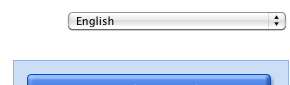
- Click Download Google Chrome. By downloading the installer file from this site, you can be sure that Google Chrome will be updated with the latest features and security fixes.

- Review the Terms of Service
 and click Accept and Install to continue.
and click Accept and Install to continue.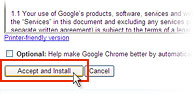
- Once the installer file has been downloaded, a "Welcome to Google Chrome" dialogue appears and prompts you to choose the search engine that you'd like to use by default in the browser.
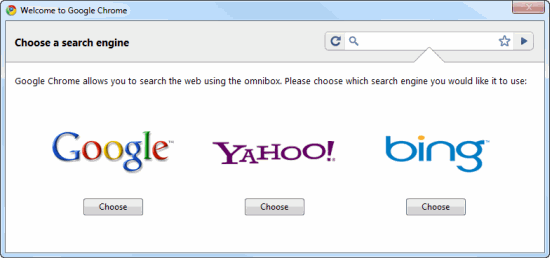
If you represent a search engine, you can contact the Google Chrome team at chrome-search-engines {at} google {dot} com.
Your home page settings and browser history will be imported from your default browser automatically. A Google Chrome window opens once everything is set up. Having trouble installing or opening Google Chrome? See troubleshooting information
Make sure that you take a look at the Getting Started Guide to learn more about using Google Chrome
- Visit http://www.google.co.uk/chrome
- View Answer at http://www.google.com/support/chrome/bin/answer.py?hl=en-GB&answer=95346
- Not the answer you were looking for?
- Click a problem area below for more PC solutions
-
- Not sure where to start, try searching our site
