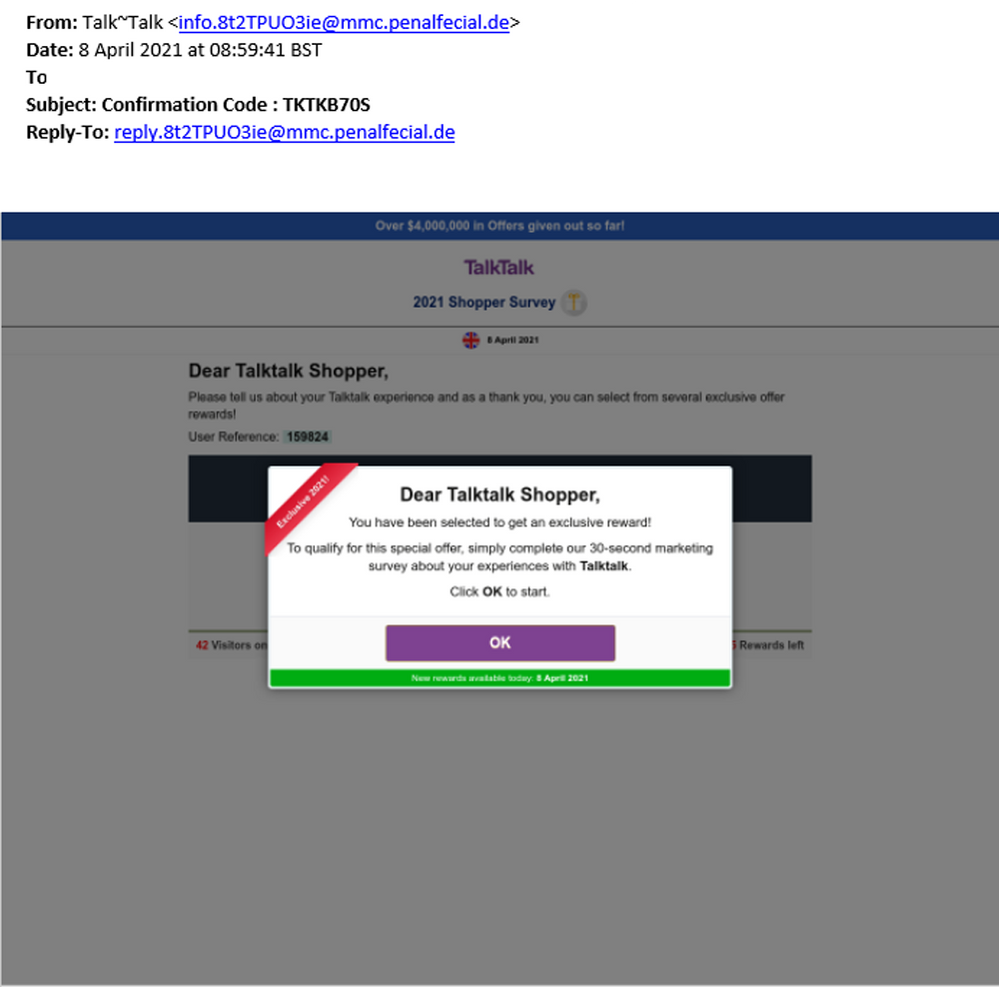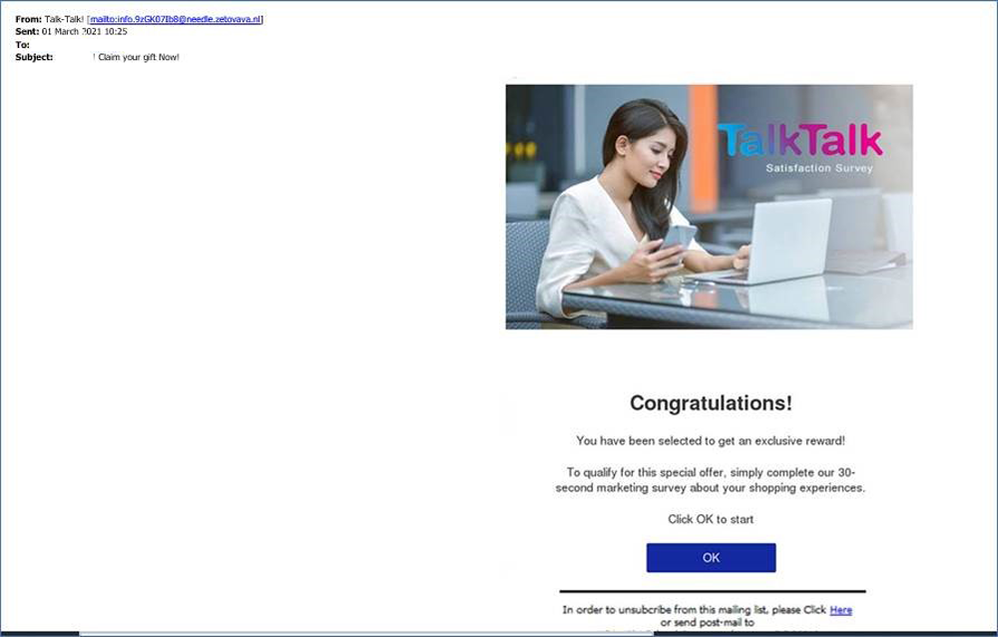Home / Product Selection / Scams / Email
-
Received a suspicious message from DPD
-
Phishing
What can you do against phishing/smishing?
Always check the email address the message has come from is a valid address. Often this is forged and looks different from a dpd.co.uk, dpdlocal.co.uk or dpdgroup.co.uk address. Check to make sure the links are to the site you're expecting to see, fraudsters will attempt to trick individuals by changing some letters or numbers within links.
DPD notification links should always be either www.dpd.co.uk/ or www.dpdlocal.co.uk/.
To help protect yourself online, use your usual search engine to find information from cyberaware.gov.uk and getsafeonline.org.
I think I have been a victim of phishing - what do I do?
If you believe you have been a victim of online fraud, you can report it to the National Cyber Security Centre (NCSCO at report@phishing.gov.uk.
Examples of fraudulent phishing emails
As you can see in the example below, the sender's email address is not one of the following: dpd.co.uk, dpdlocal.co.uk or dpdgroup.co.uk. This is an easy way to spot if the email is a scam. If the email address does not follow this format exactly, it is a scam and must not be opened.
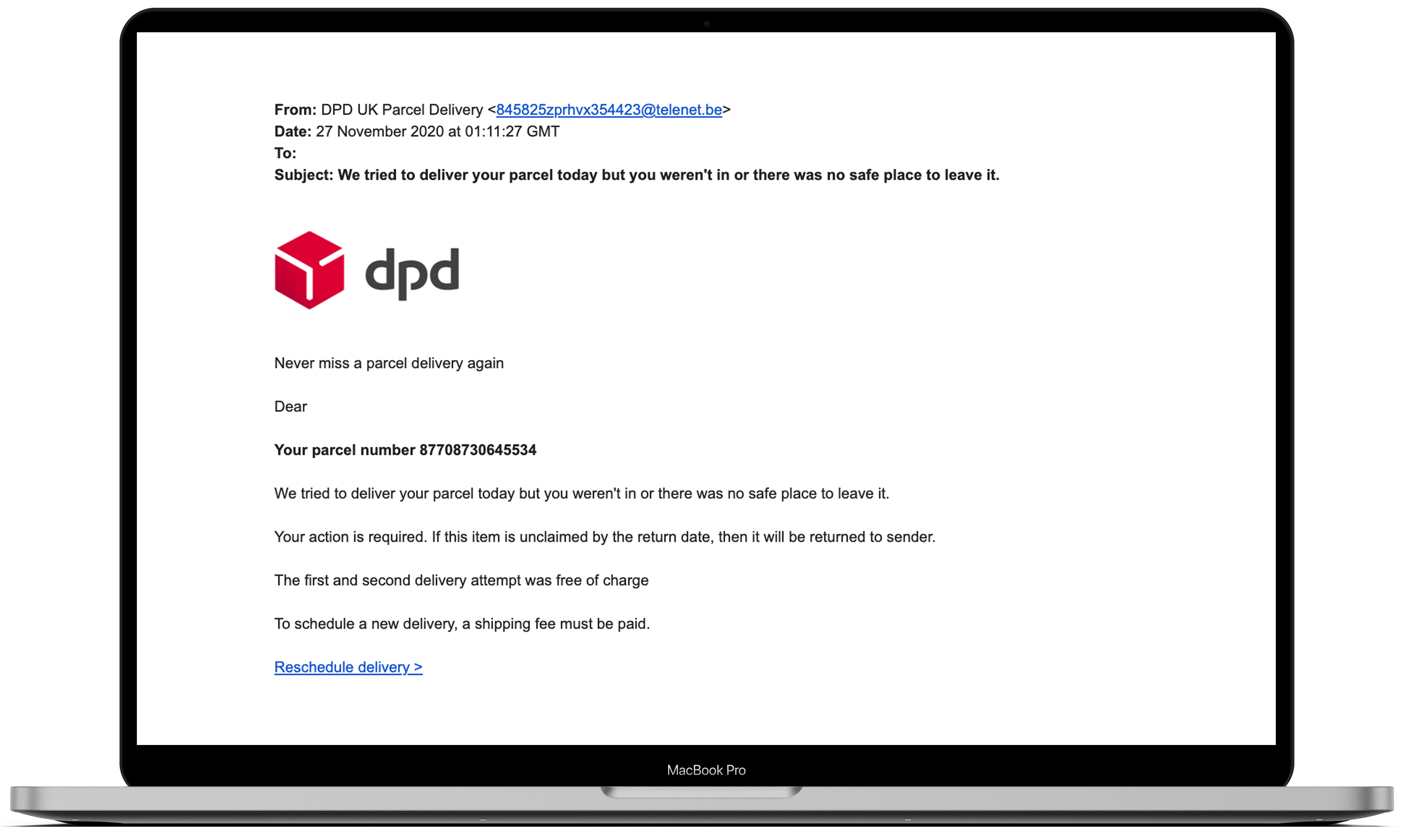
What is phishing?
Phishing is where cybercriminals "fish" for your usernames, passwords, parcel, bank or financial information.
You will receive an email with a notification, alert or request for information from a site similar to that of DPD. Cybercriminals often force a sense of urgency to make you click on the links provided and when you enter your details they are immediately passed to the fraudster.
Sometimes you are asked to download software or install a file, often under the pretence of creating or changing a label. This file can infect your computer with a virus, malware or ransomware and put your files and data at risk.
How can I identify a phishing email?
A fake email can be identified by the following characteristics:
- Poor language - look out for badly written sentences with spelling and grammatical errors
- Lack of a personal salutation - you will be addressed as 'Dear Customer' or 'Dear Sir/Madam'
- A vague email address - the email address will often be different to the service you are using
- Link or button - links or buttons in emails that urge you to click on them
What is smishing?
Smishing is phishing but through text/sms messages. This is where cybercriminals "fish" for your usernames, passwords, parcel, bank, financial or personal information.
You may receive a text notification requesting for information from a phone number pretending to be sent from DPD. Sometimes you are asked to click on a link within a text notification in order to re-direct, re-deliver or pay duties and tax on a parcel, if the link was malicious your details may be immediately passed to the fraudster.
How can I identify a smishing text?
A fake text can be identified by the following characteristics:
- Poor language - look out for badly written sentences with spelling and grammatical errors
- Lack of a personal salutation - you will be addressed as 'Dear Customer' or 'Dear Sir/Madam'
- Obscure links - links in texts that urge you to click on them (Always double check where it will be sending you to so you know it is legitimate)
What does DPD do about phishing/smishing?
Unfortunately we cannot prevent cybercriminals from targeting you in this way. We use industry-leading tools and services to detect, prevent and deter these attacks, and updates and alerts will be sent to customers or available from this page.
- View More: DPD Received a suspicious message from DPD
-
-
Received suspicious Email from TalkTalk
-
Phishing is a scam that uses email to try and trick you into giving out confidential information. They will often use familiar logos and look like they've come from a genuine company or person, but are actually sent by criminals who want to access your online accounts and details.
Action Fraud have issued warnings about fake text messages and emails offering the Coronavirus vaccine in an attempt to steal personal and financial information. If you receive a message claiming to be from the NHS asking you to apply for the COVID vaccine by providing your details, this is a scam. Always check the official NHS website for the latest information about the vaccination.
Phishing emails can be tricky to spot; which is why it is important to stay alert and report any email that looks suspicious. Here are 5 key things to look out for:
- Does it use your full name?
Phishing emails usually use terms like 'Dear Customer' as they do not have your personal details. - Does it use an attention-grabbing subject header?
Look for phrases like "you've won!", "forward this to everyone you know!" or "this is NOT a hoax!" - Does the internet address look correct?
Phishers often use addresses that look like a proper address but have extra words, letters or symbols. - Are there spelling mistakes or does it seem badly written?
Reputable companies wouldn't make these kind of mistakes. - Are you being asked to verify your personal or bank details?
Remember, TalkTalk will NEVER ask you for your full password or to verify any of your details over email.
If you've received a phishing email you can report it directly to us. We have a guide to Report a phishing or spam email
Other things to look out for...
- Mismatched URLS - The email may contain a link to a website that looks genuine but isn't. You can usually tell if the link is going to direct you to a trustworthy website by hovering your mouse over the link. If the linked website address is different from the text displayed in the email, it is probably fraudulent and could link to a fake website.
- Unbelievable offers - "Congratulations! You've won!" Emails containing exclusive offers that are too good to be true are usually scams. An email congratulating you on a prize draw or competition you've won but never entered usually contain links to "claim your prize". These links will direct you to a fake website where you could be asked to give confidential information.
- Sender's email address - It's worth checking that the sender's email address matches who they say they are.
- Confidential questions - You should be wary of any email that asks you to give out personal or confidential information no matter how realistic it looks. A legitimate email shouldn't ask you for security details like pin numbers, passwords or account details.
- Dear Customer - Any email that doesn't use your name and addresses you as 'customer' is a warning sign for a phishing scam. Scammers usually send thousands of phishing emails at a time so keep an eye out for generic greetings.
Don't be tempted to reply to these...
- Requests to send money - As a general rule, any email with requests to send money should be considered a scam. Scammers might ask you for money to cover expenses or fees in return for a service.
- URGENT! IMPORTANT! - You could receive an email to say 'your account will be closed' and scammers will try and make you panic and react quickly to send confidential information. These emails are usually made to look like they've been sent from your bank.
- The message appears to be from a government agency These phishing emails claim to be from government departments such as HMRC or law enforcement agencies and are created to scare and pressure you into giving out confidential information.
Recent Phishing emails
As we become aware of current phishing scams, we will update the list below so you can see exactly what the scam email looks like. If you use our email platform, Webmail, we've added an email authentication system called DMARC. This confirms they're genuine and have been verified as they come with a padlock in the new padlock column.
If you've received a phishing email, please report it by following the steps in our guide Report a phishing or spam email.
Confirmation Code : TKTKB70S - 8th April2021
Reminder: Security notice for your TalkTalk account - 24th March 2021
Request Due on Tuesday, March 16, 2021 8:53:51 AM - 22nd March 2021
TalkTalk account is Shutting down your email account - 16th March 2021
Your Latest TalkTalk Bill Has Arrived - 15th March 2021
Claim your gift Now! - 2nd March 2021
- Does it use your full name?
- View More: TalkTalk Received suspicious Email from TalkTalk
-
-
Received suspicious message from Royal Mail
-
These are some typical examples of scams that look like they’re sent by Royal Mail, but are in fact fraud or phishing scams. Please don’t click on any of the links in these emails and be vigilant if you receive a communication which you aren’t sure about.
Email, Facebook and text scams currently in use:
Email subject: Your package could not be delivered on 07/12/2020 (the date will change)
Sender: Royal Mail Group Ltd, various email addresses may be used including press.office@royalmail.comThe email informs you that your package could not be delivered due to no custom duty being paid.Do not click on any links or enter any details Text message states there is a package that needs to be resheduled and asks you to press on a 'bit.ly' link.The link takes you to a scam site asking for payment.Do not click on any links or enter any details.Email subject: We attempted to deliver your package at 09:35
Text message states there is a package that needs to be resheduled and asks you to press on a 'bit.ly' link.The link takes you to a scam site asking for payment.Do not click on any links or enter any details.Email subject: We attempted to deliver your package at 09:35
Sender: RoyalMail Delivery, various email addresses are usedThe email informs you that you have missed a package delivery from HMRC Revenue & Customs and gives a link to reschedule the delivery.Do not click on any links or enter any details. Email subject: Royal Mail:Notice on your Delivery
Email subject: Royal Mail:Notice on your Delivery
The subject, sender, date and link may change.The email links to SurveyGizmo site, and asks for your email and password.Do not click on any links or enter any details. Text message states there is a package that needs to be resheduled and asks you to press on a 'bit.ly' link.The link takes you to a scam site asking for payment.Do not click on any links or enter any details.Email subject: We attempted to deliver your package at 09:35
Text message states there is a package that needs to be resheduled and asks you to press on a 'bit.ly' link.The link takes you to a scam site asking for payment.Do not click on any links or enter any details.Email subject: We attempted to deliver your package at 09:35
Sender: RoyalMail Delivery, various email addresses are usedThe email informs you that you have missed a package delivery from HMRC Revenue & Customs and gives a link to reschedule the delivery.Do not click on any links or enter any details. Email subject: Royal Mail:Notice on your Delivery
Email subject: Royal Mail:Notice on your Delivery
The subject, sender, date and link may change.The email links to SurveyGizmo site, and asks for your email and password.Do not click on any links or enter any details.Email Subject: Delayed Package Delivery !Sender: Various senders are usedThe email informs you that you have a package and that payment is required before it can be delivered.The payment amount and currency may change.Do not click on any links or enter any details.

Email subject: Royal Mail - Delivery Attempted
The subject, sender, date and link may change.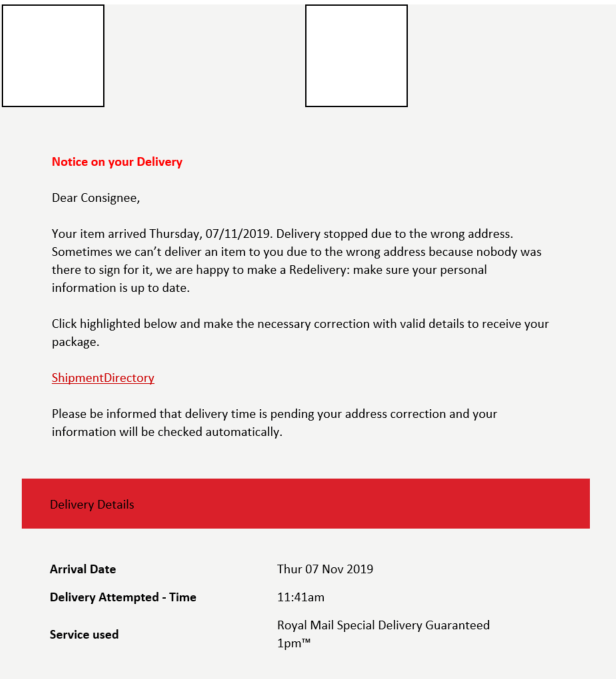
Email subject: YOUR PACKAGE #LZ8942357486EN IS ON THE WAY
The subject, sender, date and link may change.
The email informs you that you have a package awaiting collection and that payment of £1.00 is required to collect.Do not click on any links or enter any details.

Email subject: Notification N° 96914207
The subject, sender, date and link may change.
The email mentions a charge of £3.95 to ‘confirm’ the parcel.Do not click on any links or enter any details.
 Text message saying an item is waiting to be collected by you.It references a Xmas list.Do not click on any links.
Text message saying an item is waiting to be collected by you.It references a Xmas list.Do not click on any links. Text message saying a parcel is waiting for delivery. Please confirm the settlement of 2.99 (GBP) via a link.Do not click on the link.
Text message saying a parcel is waiting for delivery. Please confirm the settlement of 2.99 (GBP) via a link.Do not click on the link.Text message saying a parcel is ready for collection. A link takes you to a fake web site (royal-mail.cloud) where you'll be asked to make a payment  The message appears to be sent from Royal Mail UKIt states the courier was unable to deliver the itemIt gives a notification number and asks you to confirm the parcel is yours.Do not click on any links or enter any details.
The message appears to be sent from Royal Mail UKIt states the courier was unable to deliver the itemIt gives a notification number and asks you to confirm the parcel is yours.Do not click on any links or enter any details.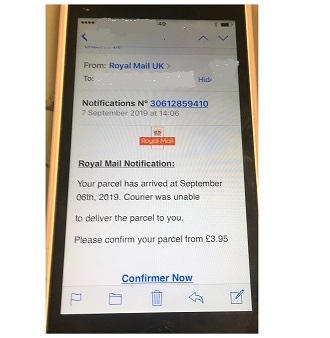 Text message:Message may be sent from deliverycentral.madebypi.com, but this may change.
Text message:Message may be sent from deliverycentral.madebypi.com, but this may change.
If you click on the link in the first screen you'll see a message suggesting a package was found in transit and there is an outstanding delivery payment to make.
 Text message:This message tells you there's a £2.99 shipping fee to collect your package. Clicking on the link takes you to a fake site.
Text message:This message tells you there's a £2.99 shipping fee to collect your package. Clicking on the link takes you to a fake site.
Reporting potential scams
- If you receive a suspicious email or discover a Royal Mail branded website which you think is fraudulent, please let us know by completing our online form.
- If you have been the victim of a payment scam, you can get a crime reference number by reporting it to your local Police station.
- You can also report the scam to Action Fraud, the national fraud reporting centre. Please note Police Scotland (via the 101 telephone service) must be contacted for scams in or from Scotland.
- View More: Royal Mail Received suspicious message from Royal Mail
-