Home / Product Selection / TV / Before You Buy
-
What is DVB-T?
-
DVB-T stands for Digital Video Broadcasting - Terrestrial and it is the standard for broadcasting a TV signal via the air. This system transmits digital audio and video signals in the MPEG format.
Your TV has an integrated DVB-T tuner that enables you to view free digital channels from the service provider. In order to view the encrypted/scrambled channels, you need either a Conditional Access Module (CAM or CI-Module) with a smart card or a Set top box depending on the implementation by the service provider.
- Consult your dealer or service provider about the possibilities for receiving encrypted/scrambled digital channels.
- If you wish to buy a CAM or to know which CAM is available for your TV, you may contact the dealer or service provider.
- Philips does not supply CAMs as an accessory.
- View More: Philips What is DVB-T?
-
-
What is HDMI?
-
HDMI is the abbreviation of High-Definition Multimedia Interface.
HDMI connects digital audio/video sources such as a set-top box, an HD DVD disc player, a Blu-ray Disc player, a PC, video game console,
or an AV receiver to a compatible digital audio device and/or video monitor such as a digital television (DTV).HDMI makes an uncompressed digital RGB (Red, Green, Blue) connection from the source to the screen. By eliminating conversion to an analog signal, it delivers an unblemished image.
The non-degraded signal reduces flicker and leads to a clearer picture. HDMI intelligently communicates the highest output resolution with the source device.
The HDMI input is fully backward compatible with DVI (Digital Video Interface) sources but includes digital audio. HDMI uses HDCP copy protection.
The picture below shows a HDMI cable:

- View More: Philips What is HDMI?
-
-
What is YPbPr?
-
The YPbPr is also called component video, is the highest quality interconnection standard for analog video. It is sharper than S-video and composite video. The component connection requires 5 cables, which are 3 video cables (Red, Blue, Green) and 2 audio cables (Red, White).
The picture below shows a component cable:
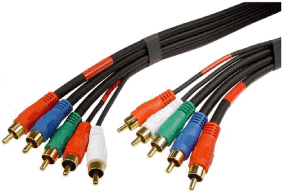
- View More: Philips What is YPbPr?
-
-
Where can I find prices of Philips products?
- The price is determined by the current market conditions and defined solely by the respective retailer.
A retailer may sell the products at a higher or lower price than the price listed in our Online Shop.
To find prices or buy our latest products, please visit our Online Shop:
 Belgique / Français
Belgique / Français  België / Nederlands
België / Nederlands  Danmark / Dansk
Danmark / Dansk  Deutschland / Deutsch
Deutschland / Deutsch  España / Español
España / Español  France / Français
France / Français  Italia / Italiano
Italia / Italiano  한국 / 한국어
한국 / 한국어  Nederland / Nederlands
Nederland / Nederlands  Российская Федерация / Русский
Российская Федерация / Русский  Sverige / Svenska
Sverige / Svenska  Türkiye / Türkçe (çok yakında açılıyor!...)
Türkiye / Türkçe (çok yakında açılıyor!...)  United Kingdom / English
United Kingdom / English  United States / English
United States / English
If the product is not available in our Online Shop, we advise you to visit the websites of your local retailers for price and availability information.
- View More: Philips Where can I find prices of Philips products?
- The price is determined by the current market conditions and defined solely by the respective retailer.
-
How to find a local store?
-
Please do following steps:
- 1. Select your country to start the search for a local store.
 Australia
Australia  Canada
Canada  Hong Kong
Hong Kong  India
India  Indonesia
Indonesia  Ireland
Ireland  Malaysia
Malaysia  New Zealand
New Zealand  Pakistan
Pakistan  Philippines
Philippines  Singapore
Singapore  South Africa
South Africa  United Kingdom
United Kingdom  United States
United States
- 2. Select the product group you are looking for and enter your city or postcode. Then click on Search.
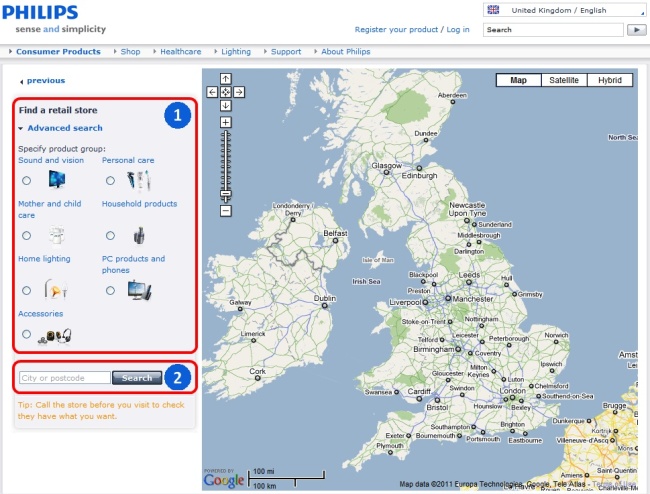
- 3. On the left side you will see a list of all stores in your area. They are sorted by the distance to your entered postcode or city.
 is the nearest store.
is the nearest store.
Right beside the list you will find a map where all stores are marked with their letter.
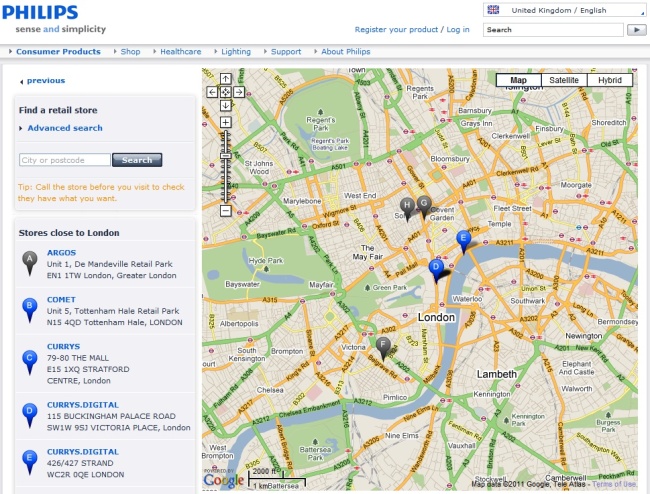
- 4. You can click on a store on the left side or on one of the letters in the map to see some details of the selected store. An overview appears – it shows the address, phone number, email address (optional) and which product groups are sold by this store.
Tip: Call the store before you visit to check they have what you want.
- 1. Select your country to start the search for a local store.
- View More: Philips How to find a local store?
-

