- Question
How do I clean the TV screen?
- Answer
-
Follow these instructions to clean your TV screen:
- 1. Switch off the TV and unplug the mains cord from the wall outlet.
- 2. Do not use a damp cloth or any chemicals, such as acetone, toluene or alcohol.
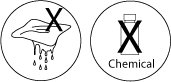
- 3. Use a soft and dry cloth, we recommend the Microfiber cleaning cloth (not supplied), and wipe the screen in circular motions.
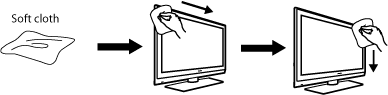
- 4. Do not press hard on the screen! Doing so could severely damage the screen.
For persistent stains we recommend Philips Plasma/LCD Screen cleaner SVC2540. Spray a small quantity of the product on the screen and then wipe off with a Microfiber cloth.

- View Answer at http://www.p4c.philips.com/cgi-bin/dcbint/cpindex.pl?scy=GB&mid=Link_FAQs&view=aa12_view_partial.html&session=20111208100916_2.100.96.79&list=aa12_list_partial.html&slg=ENG&ctn=32PFL5522D/05&dct=FAQ&refnr=0070397&faqview=1
- Not the answer you were looking for?
- Click a problem area below for more TV solutions
-
- Not sure where to start, try searching our site
