- Question
How do I change my email address?
- Answer
-
It's easy to change your email address online:
- log in to your online account, this will open in a new window
- select 'manage personal details' from the left-hand side of the page
- under 'change email address', enter your new email address and then re-enter it, as shown below
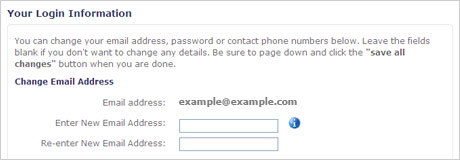
- scroll down and select 'save all changes'
- next time you log in, use your new email address
- View Answer at https://www.britishgas.co.uk/HelpAndAdvice/LookUp/?SXI=19,CASE=1004
- Not the answer you were looking for?
- Click a problem area below for more Energy solutions
-
- Not sure where to start, try searching our site
