- Question
How do I see what gas tariff price I'm paying?
- Answer
-
You can check your gas tariff information on your Pay As You Go meter. Simply:
- remove your card from the meter
- press the red button A once
- wait for the 'Please wait' message to disappear then press and hold button A until it beeps
- keep pressing button A until you get to screen 9. This screen shows you your tariff for tier 1
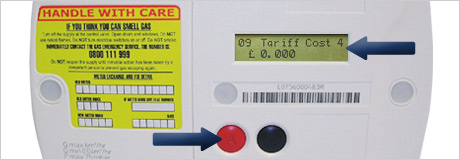
- press the button again and screen 10 shows you your tariff for tier 2
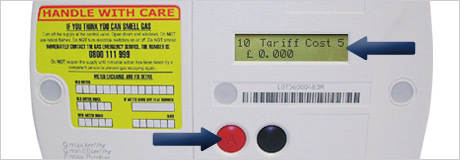
What are tier 1 and tier 2 prices?
They are your prices in pence per kilowatt hour. You pay the tier 1 rate for just the first 2680 kWh you use per annum and the tier 2 rate for everything after that. To give you an idea what this means, the average customer uses 16,500 kWh of gas per year.
- View Answer at https://www.britishgas.co.uk/HelpAndAdvice/LookUp/?SXI=19,CASE=1415
- Not the answer you were looking for?
- Click a problem area below for more Energy solutions
-
- Not sure where to start, try searching our site
