Home / Product Selection / Energy / MyAccount
-
What is paperless billing?
-
With Paperless Billing you don't get paper bills in the post - instead, you can see your gas and electricity bills and statements in a secure online account.
Paperless Billing has many benefits:
- it's easy and efficient - you can access your bill instantly online, and see old bills and statements too
- it saves paper - environmentally friendly
Find out more about Paperless Billing.
Sign up for Paperless Billing.
- View More: British Gas What is paperless billing?
-
-
One of my accounts is missing from my online account, what do I do?
-
Firstly, you need your Customer Reference Number for the missing account. This will be at the top of a recent bill or statement, as shown below.

- log in to your online account.
- click 'I can't see all of my accounts' in the Help and Advice panel to the right
- select the phrase 'Customer Reference Number'
- in the window that opens, enter your missing customer reference number
- select submit to return to your accounts page. You should now be able to see the missing account online
- repeat these steps for any other missing account(s)
Still having trouble? Call us on 0800 048 0505.* We're open weekdays 8am - 8pm and Saturdays 8am - 6pm.
*Calls may be recorded and/or monitored for quality assurance and compliance purposes.
- View More: British Gas One of my accounts is missing from my online account, what do I do?
-
-
I want to register for an online account
-
It's easy to register for an online account. All you need is your Customer Reference Number, which you can find at the top right of any bill or letter we've sent you, as shown below.

Register for an online account now.
- View More: British Gas I want to register for an online account
-
-
I can't remember my password
-
If you've forgotten your password you can request a temporary password.
- enter your email address
- click continue
We'll then send you a temporary password to your registered email address. The email will contain a link to enable you to choose a new, memorable, password.
If you're still having trouble, call us on 0800 048 0505.* We're open weekdays 8am - 8pm and Saturdays 8am - 6pm.
*Calls may be recorded and/or monitored for quality assurance and compliance purposes.
- View More: British Gas I can't remember my password
-
-
How do I unlock my online account?
-
If you've locked your online account you can request a temporary password.
- enter your email address
- click continue
We'll then send you a temporary password to your registered email address. The email will contain a link to enable you to choose a new, memorable, password.
If you're still having trouble, call us on 0800 048 0505.* We're open weekdays 8am - 8pm and Saturdays 8am - 6pm.
*Calls may be recorded and/or monitored for quality assurance and compliance purposes.
- View More: British Gas How do I unlock my online account?
-
-
How do I change my email address?
-
It's easy to change your email address online:
- log in to your online account, this will open in a new window
- select 'manage personal details' from the left-hand side of the page
- under 'change email address', enter your new email address and then re-enter it, as shown below
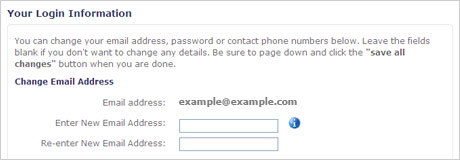
- scroll down and select 'save all changes'
- next time you log in, use your new email address
- View More: British Gas How do I change my email address?
-
-
I'm not receiving British Gas emails
-
If you were expecting an email from us that didn't arrive, please check your junk or spam folder. If you find the email, move it to your inbox by marking it as "safe" or "recognised".
To make sure this doesn't happen again you need to add the British Gas domain "britishgas.co.uk" to your safe or recognised senders. You can usually do this in the options menu in your email application.
If you're not sure how to do this, please ask your email service provider as the process can vary depending on who your email account is with.
- View More: British Gas I'm not receiving British Gas emails
-
-
How does Remember my email work, when I log in?
-
To save time when you log in to your online account, there's the option to remember your email address for next time. This means that when you next come to access your account, your email address will automatically appear in the 'Log in' box. We do this by saving a cookie - a small text file that helps store important information - to your computer.
All you've got to do is check the box in the log in area if you'd like to remember your email address and uncheck it if you'd like to erase those details. If you're using a shared computer we recommend that you don't save your email address.

It's worth noting that for this service to work, you must enable cookies on your computer.
- View More: British Gas How does Remember my email work, when I log in?
-
-
How to request a copy of your bill
-
If you manage your account online, you'll be able to view all your previous bills* online or if you want you can also download and save a copy to your computer. To view a copy of any of your bills, please log in to your online account and follow these steps:
- select your gas or electricity account, and click on 'view account'
- select 'View statement/bill', just below your latest account balance
- select the bill or statement date from the drop down menu, and select 'view'
- scroll down and select 'Download a PDF copy of your bill or statement'
- you should now be viewing a copy of your bill/statement and if you want you can save it to your computer
Alternatively, if you'd still like a copy bill sent, you can request one, using our online contact form. Please remember to include the actual date of the bill you need.
Just so you know your copy bill may take up to 10 working days to arrive.
*This includes bills or statements
- View More: British Gas How to request a copy of your bill
-
-
I've made a payment but can't see it in my online account?
-
If you've recently made a payment online your account balance will reflect this immediately. Please remember your balance doesn't take into account any energy you have used since your last bill or statement.
Alternatively, you can view all your account transactions by using your account history tab.
If you've not got an online account yet you can register now and view all your transactions online.
- View More: British Gas I've made a payment but can't see it in my online account?
-
-
How do I submit a meter reading online?
-
You don't have to log in to your account to give us a meter reading, but it makes it easier if you do.
- Log in to your online account
- Go to the submit meter readings .
- Select the account(s) you wish to give a meter reading for.
- Select Continue.
- Enter your reading.
Don't have an online account? You can still submit your meter reading.
- View More: British Gas How do I submit a meter reading online?
-
-
What can I do with my online account?
-
In your online account you can:
- send us a meter reading
- see your most recent gas/electricity bills/statements
- see your bill/statement history
- make secure online payments
- call out an engineer
- book an annual service visit
- see and track your energy consumption on a graph
View our online account demo now.
You also get alerts by email, letting you know when your bill is ready to view and reminding you to enter meter readings when necessary.
If you don't register for an online account you can still:
Send us a meter reading online.
It's quick and easy to register for an online account. You just need your Customer reference number, which you'll find on any of your bills or statements, as shown below.

- View More: British Gas What can I do with my online account?
-
-
Learn more about 3D Secure
-
'3D Secure' is a free service from Visa and MasterCard in association with your issuing bank and over 50,000 retailers. Register for this service and you'll be allocated a Personal Message asking you to create a password to be used when making online purchases. Input this additional password along with your card number details before you can complete your transaction. This adds a whole new layer of security to your online experience.
What are Verified by Visa and MasterCard SecureCode?
They are two systems that help combat fraud by providing greater protection to customers when you shop online. Both operate in an identical manner - one applies if you use Visa cards and the other when you use MasterCard or Maestro branded cards.
Why is it called 3D Secure?
'3D Secure' stands for "3 Domain Secure" because there are 3 parties involved in the process: britishgas.co.uk, our Bank, and Visa or MasterCard.What are the system requirements for 3D Secure?
Verified by Visa and Mastercard Securecode work with most browsers. Please be aware that software which prevents pop-up windows opening, may interfere with your use of 3D Secure.
Why has my payment been declined by 3D Secure?
Unfortunately we do not get told why your payment has been declined. You will need to contact your issuing bank to find out more details.
Are there any alternatives to payment with 3D secure?
If you have been unsuccessful in making a payment through this method please use our 24 hour automated payment service on 0800 107 0224.
- View More: British Gas Learn more about 3D Secure
-
-
How to sign up for paperless billing
-
To sign up for paperless billing you'll first need to register. If you've already got an online account, log in and select 'sign up', as shown below, and follow the steps to go paperless.

If you don't have an online account, register now and we'll pre-select the paperless option for you.
- View More: British Gas How to sign up for paperless billing
-
-
How do I find out how much I owe?
-
If you receive paper bills you can call our 24-hour automated service on 0800 107 0224, please remember to have your Customer Reference Number handy, as shown below.

It's easy to register for an online account so you can check your balance online, all you need is your Customer Reference Number.
Register for an online account now.
- View More: British Gas How do I find out how much I owe?
-
-
What are electricity/gas/energy charges?
-
What are electricity/gas/energy charges?
These charges are the cost of your energy used, less any discounts, plus VAT and these will be reflected in your bill/statement. Following the 'charges' link from your online account area will take you through to your detailed online bill or statement.
- View More: British Gas What are electricity/gas/energy charges?
-
-
What is a non-energy related charge?
- This is a charge that is applied to your account which is not related to the cost of any energy used (e.g EnergyExtra additional charges).
- View More: British Gas What is a non-energy related charge?
- This is a charge that is applied to your account which is not related to the cost of any energy used (e.g EnergyExtra additional charges).
-
What does 'failed payment' mean?
- This means we were unable to collect your payment. Please contact your Bank for further information. If you pay by Direct Debit, we'll reapply for your payment within 10 working days after your agreed payment date.
- View More: British Gas What does 'failed payment' mean?
- This means we were unable to collect your payment. Please contact your Bank for further information. If you pay by Direct Debit, we'll reapply for your payment within 10 working days after your agreed payment date.
-
What is a reversal?
- A reversal is a credit or debit amount which had been applied to your account and has since been removed.
- View More: British Gas What is a reversal?
- A reversal is a credit or debit amount which had been applied to your account and has since been removed.
-
What does charges refunded mean?
- "Charges refunded" transactions will be displayed when we have refunded a gas, electricity or energy charge. This is most commonly due to producing a more accurate bill, based on an actual meter reading and not an estimate.
- View More: British Gas What does charges refunded mean?
- "Charges refunded" transactions will be displayed when we have refunded a gas, electricity or energy charge. This is most commonly due to producing a more accurate bill, based on an actual meter reading and not an estimate.
-
What does amount refunded mean?
- This is where we have issued a refund to you or you've requested a refund. If you're on a fixed monthly Direct Debit and are £100 or more in credit at the end of your payment year we may have refunded directly to your bank account.
- View More: British Gas What does amount refunded mean?
- This is where we have issued a refund to you or you've requested a refund. If you're on a fixed monthly Direct Debit and are £100 or more in credit at the end of your payment year we may have refunded directly to your bank account.
-
What is combined energy billing?
-
Combined energy billing is the most convenient way to see your energy bills in one place. So if British Gas supplies both your gas and electricity, you would get just one bill for both.
It makes paying for your energy more convenient because we just take one payment rather than two.
There is no charge for combined energy billing and you keep your current tariff, payment method and any discounts. Plus, we level your bills out so you're never in credit on one account, eg gas, and debit on another, eg electricity.
- View More: British Gas What is combined energy billing?
-
-
Will my payment amounts change when I get one bill?
-
No, the amount you pay will remain the same as we have simply combined your separate gas and electricity bills into one bill.
Just as usual, your bill will show you how much gas and electricity you're using and the related charges for each. If you're a direct debit customer, we will now only take one payment from the bank account details that you've provided.
- View More: British Gas Will my payment amounts change when I get one bill?
-
-
With combined energy billing, can I still make 2 separate payments?
- No, once you move to one bill we take just one payment. This is to keep things simple, convenient and consistent for you.
- View More: British Gas With combined energy billing, can I still make 2 separate payments?
- No, once you move to one bill we take just one payment. This is to keep things simple, convenient and consistent for you.
-
Is my services account also included in my combined energy bill?
-
No, not unless you have one of our Energy Extra products, which is included in the one bill.
Otherwise, just your gas and electricity bills will be combined into one bill - your other service accounts are separate and you will continue to pay for them separately.
- View More: British Gas Is my services account also included in my combined energy bill?
-
-
Do I need to submit both meter readings at once if I get one bill?
-
Yes. We need both meter readings - gas and electricity - at the same time. This is so we can give you an accurate bill without having to estimate your energy usage.
Just to assure you, we'll send you a reminder when your meter read is due.
- View More: British Gas Do I need to submit both meter readings at once if I get one bill?
-
-
Can I still see my account history from before I moved to one bill?
-
Yes - if you have an online account you can see your account/payment history online. Follow these simple steps to access your account history:
- log in to your account
- select an account from the 'your accounts' page
- then select the tab called 'account history'
Don't have an account? Register for an online account now
- View More: British Gas Can I still see my account history from before I moved to one bill?
-
-
Learn to spot fake emails and fake websites
-
Criminals use fake emails and fake websites. They set them up to deceive people into giving away passwords and bank details. The technical word for this is 'phishing.' For example, they might send you an email that looks like it comes from us and it might contain a link to a website that looks like this one. When you try to log on, they can steal your password. They could also ask you to make a phone call or reply by email.
They are good at making their emails and websites look realistic. But you can often spot the fake ones:
- dodgy looking email or web addresses
- poor design, typos or bad spelling
- they ask you to do something unusual
- avoid clicking on links in emails
- View More: British Gas Learn to spot fake emails and fake websites
-
-
What we do to protect your data
-
As security is so important when using the internet to access your account, we've incorporated a high level of protection to give you peace of mind whenever you use our online service.
Our security procedures are subject to exhaustive testing. They are audited by an independent body to ensure that we meet the highest security standards.
For your reassurance here are details of some of the security that we have in place:
Encryption: All information sent between your computer and our server when you're online with us is scrambled into a special code using encryption.Encryption is a way of encoding information so that it cannot be read if it is intercepted by a third party as it travels over the internet. When the information arrives at the correct destination (i.e. your computer or our server) the code is unlocked and the information can be used. This is the most secure way of protecting the information.
Firewalls: We have equipment, called Firewalls which are a combination of specialised hardware and software. They are used to prevent any unauthorised users, intruders or hackers from accessing our network via the Internet.
The Firewalls monitor all traffic passing both into and out of our network and prevent unauthorised information from passing through.
Your security codes allow you through our Firewalls, so you can use our online service.
- View More: British Gas What we do to protect your data
-
-
Looking after your paper statements
-
Fraudsters use personal information from different sources to steal people's identities. Viruses are one way to do it. But they also use paper documents of your accounts containing personal details. Fraudsters use many methods such as searching in dustbins to obtain these documents.
You should take simple precautions to keep your details safe and to dispose of your paper statements safely, such as shredding them before you bin them. You may also want to switch to online statements. You can register for an online account, providing you have your Customer Reference Number handy.
Register now for an online account.
- View More: British Gas Looking after your paper statements
-
-
Is it safe to pay my bills online?
-
Yes, very safe. It's convenient too - you pay through a reliable system called 3D Secure, which is also used on lots of other websites. When you make your first online payment you'll need to register with 3D Secure, which is a system from Visa and MasterCard, used by over 50,000 retailers worldwide.
You set up a password and enter a few personal details, like your card number. Once you've registered, you can use your password on any other website that uses 3D Secure.
If you've already registered with 3D Secure through another site, you don't need to do this again. Just follow the online instructions and enter the password you've already set up.
- View More: British Gas Is it safe to pay my bills online?
-
-
Can my browser help protect me against online problems?
-
The program you use to look at websites is called a web browser. Modern browsers warn you if you visit fake websites and it is harder for viruses to infect them.
It makes sense to use a modern web browser. If you have updated your computer regularly, it is likely that you are already running the latest version of your browser software.
It is a good idea that you install an up-to-date web browser. There are several to choose from and they are all free. If this is not the case, you may want to get the new browser software immediately and update it regularly for maximum protection.
- View More: British Gas Can my browser help protect me against online problems?
-
-
Why criminals use the internet
-
- criminals are in it for the money
- there are many ways for them to make money online
- steal your passwords and bank details with viruses, fake emails and fake websites
- ask you to provide security details
- send spam with bogus offers and products
- take over your computer and use it to attack other people's computers
- use viruses to display unwanted adverts on your PC
We take your personal security and privacy very seriously, so if your in any doubt just Contact Us.
- View More: British Gas Why criminals use the internet
-
-
What does anti virus software do?
-
Anti-virus software protects you, your privacy and your money. Viruses are bad news. They steal personal information, take over your PC, pop up unwanted adverts and they can even use your computer to attack other people's computers.
You may also hear them called malware, trojans, spyware or adware. Anti-virus software protects you against all of them. To work properly, anti-virus software has to download updates regularly over the internet. Out-of-date anti-virus software will have flaws. It is a good idea that you install anti-virus software if you don't have any already.
- View More: British Gas What does anti virus software do?
-
-
View your energy consumption online
-
British Gas Twitter Page
-
British Gas
@BritishGas
- View More: British Gas British Gas Twitter Page
-
-
British Gas Customer Newsroom
- This is the place for you to discover more about what we do at British Gas. You can explore the lengths and breadths of our partnership with the British Swimming team, and learn about our innovative green initiatives such as the money saving and eco friendly, EnergySmart. As the nation's leading energy supplier, we're committed to providing all the latest news and updates to help British Gas work even better for you.
- View More: British Gas British Gas Customer Newsroom
- This is the place for you to discover more about what we do at British Gas. You can explore the lengths and breadths of our partnership with the British Swimming team, and learn about our innovative green initiatives such as the money saving and eco friendly, EnergySmart. As the nation's leading energy supplier, we're committed to providing all the latest news and updates to help British Gas work even better for you.
-
British Gas Facebook Page
- As part of the Centrica Group, British Gas provides gas, electricity and home repair services to millions of customers in England, Scotland and Wales and. In fact, we are proud to be the nation's leading energy supplier.
But we are committed far beyond simply lighting and heating your homes – here at British Gas we aim to look after your world. From providing the best value energy to offering the highest quality services while ensuring that we take care of our planet, our vision is clear and stays with us every step of the way.
- View More: British Gas British Gas Facebook Page
- As part of the Centrica Group, British Gas provides gas, electricity and home repair services to millions of customers in England, Scotland and Wales and. In fact, we are proud to be the nation's leading energy supplier.
-
British Gas Contact Telephone Number - Online Support
-
Online support
Online Technical Support:0800 048 0505*Home Energy Top Up:0800 107 0188** Opening hours: Monday to Friday: 8am - 8pm, Saturday: 8am - 6pm
- View More: British Gas British Gas Contact Telephone Number - Online Support
-
-
British Gas Contact Telephone Number - Maintenance and Repair
-
Maintenance and repair
Central Heating BreakdownHomeCare customers:0800 294 9650*Non HomeCare customers:0800 000 999*New/Replacement boilers:0800 009 4369**Plumbing & Drains BreakdownHomeCare customers:0800 294 9650*Non HomeCare customers:0800 197 0570** Opening hours: 24 hours a day, 7 days a week** Opening hours: Monday to Friday: 8am - 8pm, Saturday: 8am - 6pm
- View More: British Gas British Gas Contact Telephone Number - Maintenance and Repair
-
-
British Gas Contact Telephone Number - Account Queries
-
Account enquiries
Account enquiries:0800 048 0202*If you're hard of hearing or speech impaired and use a textphone, please call 18001 0800 072 8626*
Calling from abroad:+44 113 298 0900*Welsh speakers:0800 072 8630** Opening hours: Monday to Friday: 8am - 8pm, Saturday: 8am - 6pm
- View More: British Gas British Gas Contact Telephone Number - Account Queries
-

